In this post, we've included some helpful resources and product recommendations. Please note that some of the links provided are affiliate links. This means, at no extra cost to you, we may earn a commission if you make a purchase through these links. Rest assured, we only recommend products and services we trust and believe can add value to our readers.
In today’s fast-paced business world, small business owners and freelancers need every advantage they can get to stay competitive. One area where efficiency and accuracy are paramount is invoicing. Fortunately, there is a plethora of invoicing software options available to help streamline your financial processes. In this comprehensive guide, we’ll explore the best invoicing software for small businesses. Whether you’re a solopreneur or running a small team, we’ve got you covered.
What Is Invoicing Software?
Invoicing software is a digital tool that automates the process of creating and sending invoices to clients or customers. It simplifies financial record-keeping by allowing you to generate professional invoices, track payments, and manage your business’s finances with ease.
Why Do Small Businesses Need Invoicing Software?
Running a small business is a juggling act that requires balancing multiple tasks simultaneously. Invoicing software is a game-changer for several reasons:
- Time Savings: Manually creating invoices is time-consuming. Invoicing software automates this process, allowing you to focus on growing your business.
- Error Reduction: Manual invoicing is prone to errors. Invoicing software ensures accuracy in your financial transactions.
- Professionalism: Impress your clients with polished, branded invoices that reflect your business’s professionalism.
- Payment Tracking: Easily monitor payments, outstanding invoices, and late payments, helping you maintain a healthy cash flow.
Key Features to Look for in Invoicing Software
When choosing the best invoicing software for your small business, consider these essential features:
- Customizable Templates: Create invoices that match your brand identity.
- Automation: Set up recurring invoices and automatic payment reminders.
- Expense Tracking: Monitor business expenses and link them to your invoices.
- Online Payments: Accept online payments securely through various payment gateways.
- Reporting and Analytics: Gain insights into your business’s financial health.
- Multi-Platform Accessibility: Access your invoicing software from desktop or mobile devices.
The Top 5 Invoicing Software Solutions for Small Businesses
1. FreshBooks
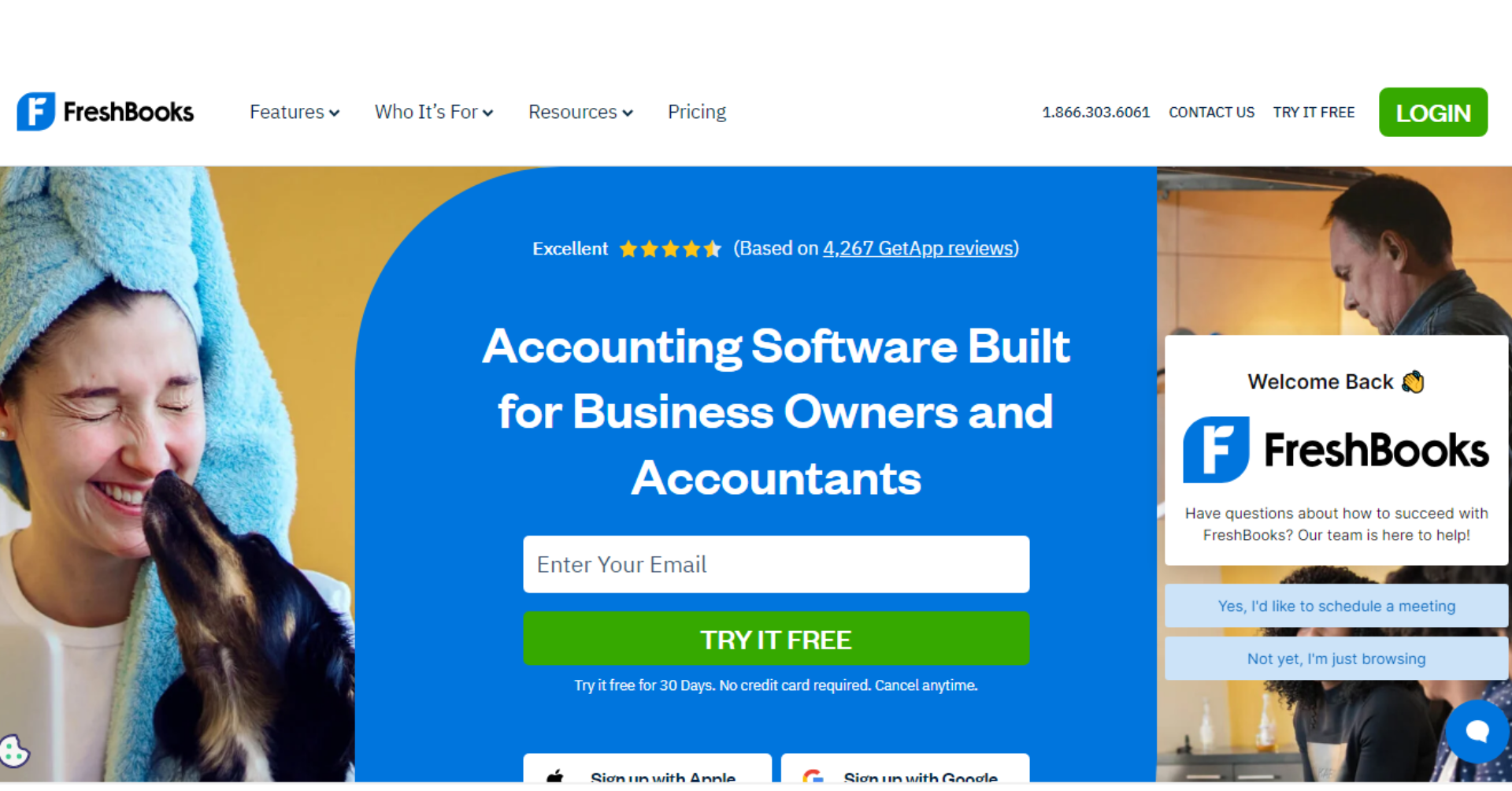
FreshBooks is known for its user-friendly interface and excellent customer support. It’s an ideal choice for freelancers and small business owners who want a simple yet effective invoicing solution.
Key Points:
- Intuitive time tracking.
- Expense management.
- Client portal for communication.
2. QuickBooks Online
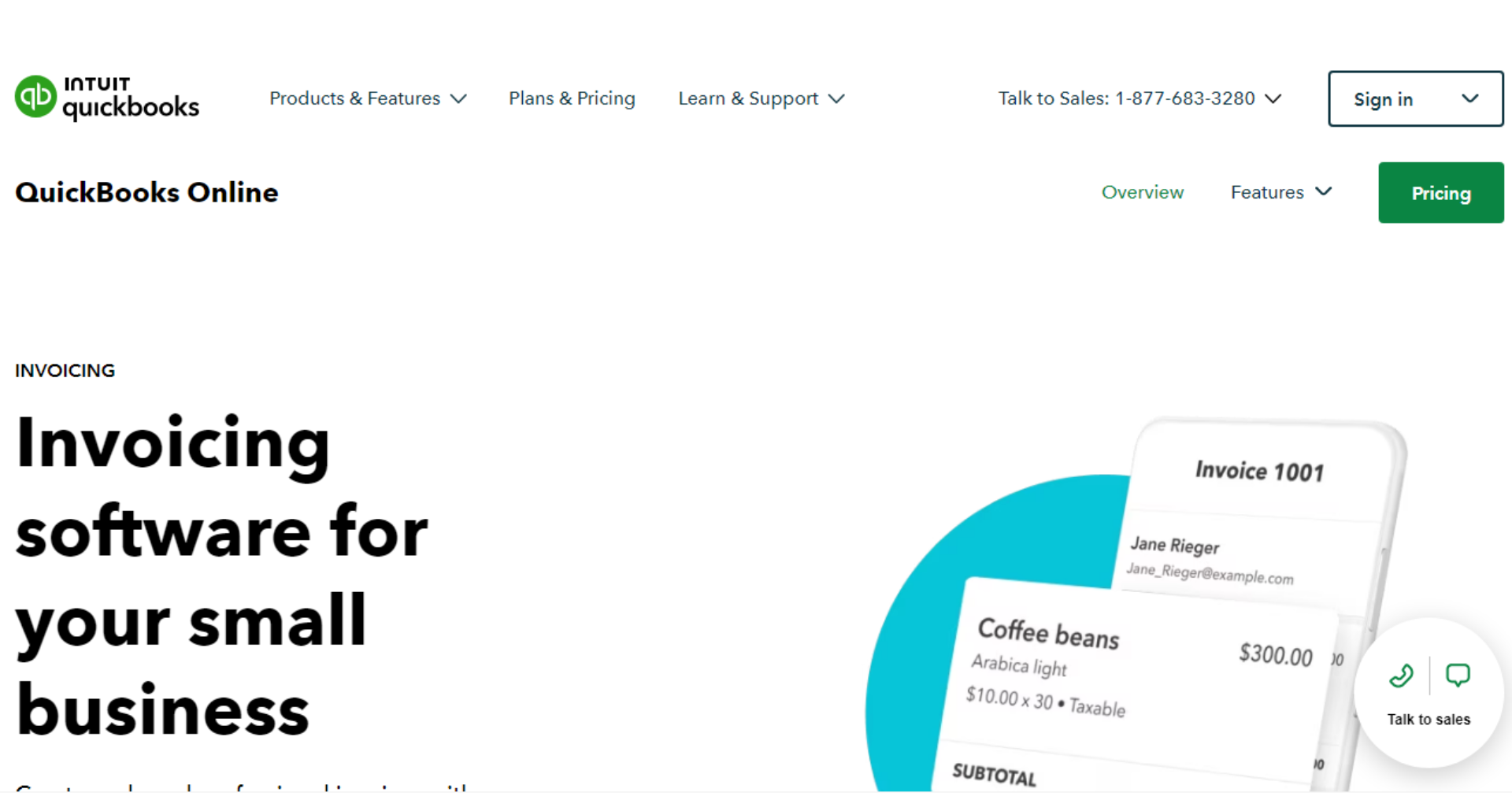
QuickBooks Online is a versatile accounting and invoicing software that offers a range of features. It’s suitable for businesses of all sizes but is particularly popular among small businesses.
Key Points:
- User-friendly interface.
- Robust reporting tools.
- Integration with other business software.
3. Zoho Invoice 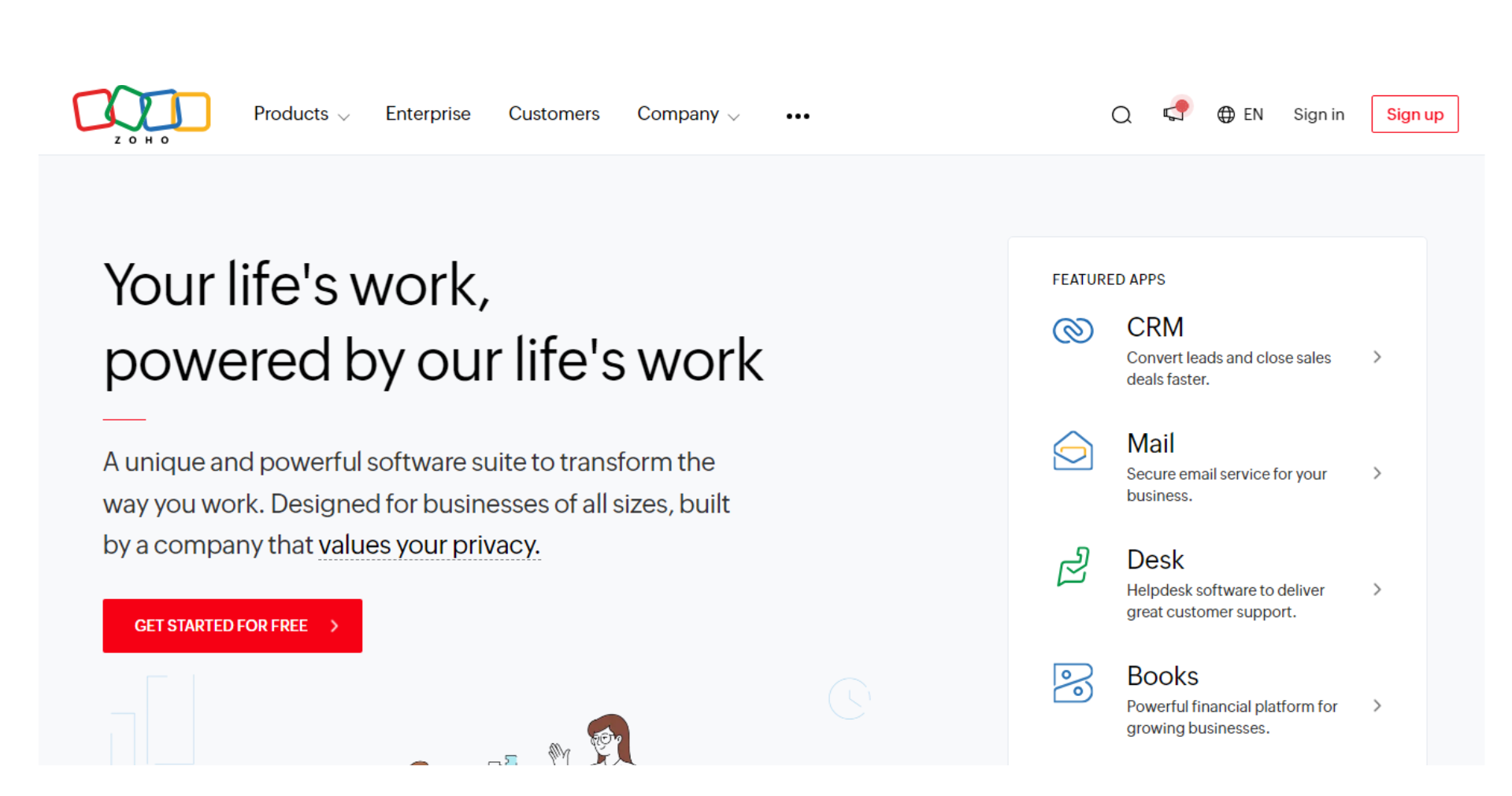
Zoho Invoice is a part of the Zoho ecosystem, known for its affordability and scalability. It’s perfect for small businesses looking for budget-friendly invoicing software.
Key Points:
- Cost-effective pricing.
- Time tracking and project management.
- Integration with other Zoho apps.
4. Wave
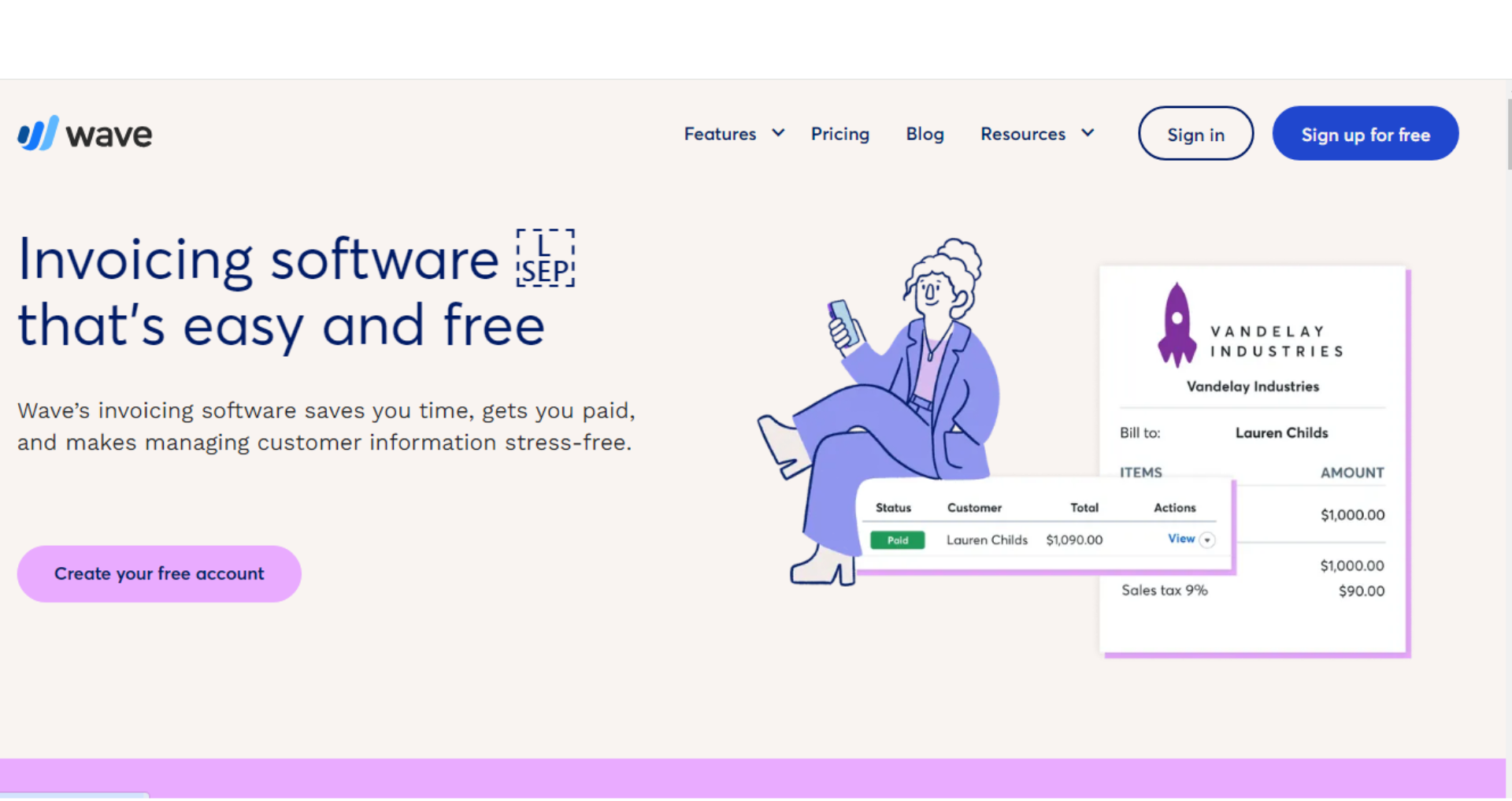
Wave is a free invoicing software that’s perfect for startups and very small businesses. It offers essential features without the cost.
Key Points:
- Completely free.
- Easy-to-use interface.
- Basic accounting features.
5. Xero
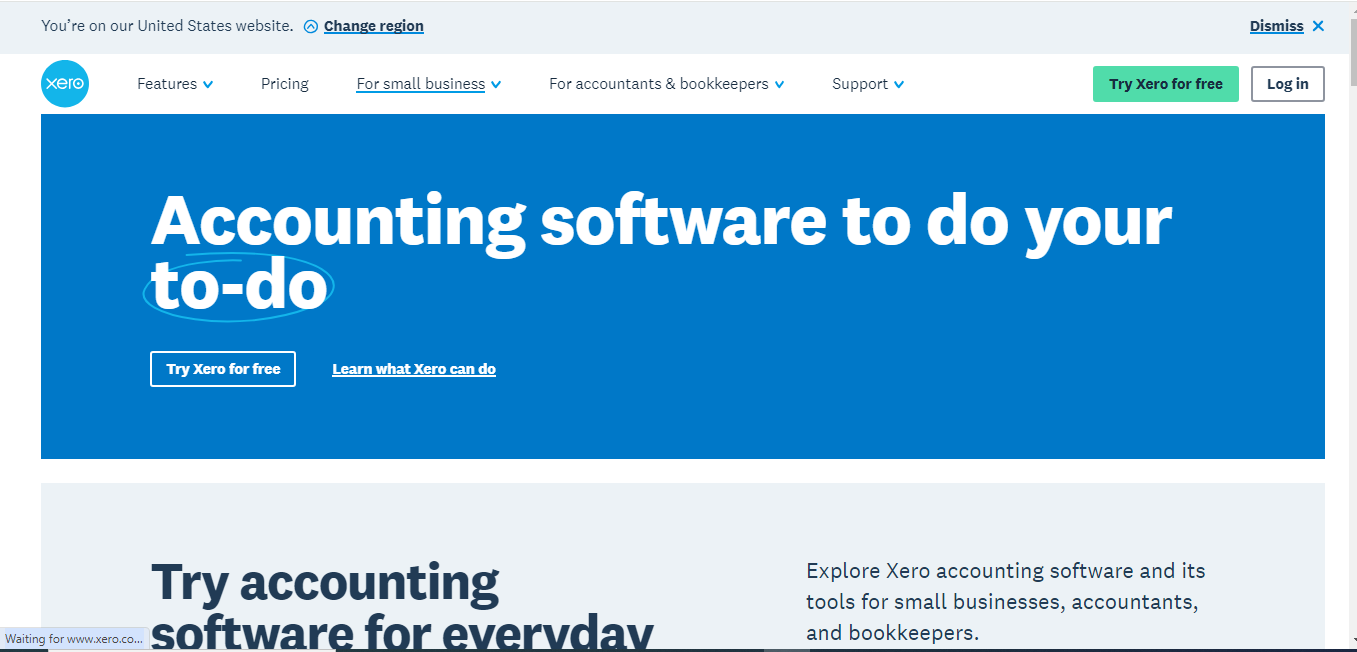
Xero is a cloud-based accounting software that’s highly regarded for its robust invoicing capabilities. It’s suitable for small businesses aiming for growth.
Key Points:
- Advanced accounting features.
- Integration with third-party apps.
- Multi-currency support.
Comparing the Pricing Plans
Each of these invoicing software solutions comes with various pricing plans to cater to different business needs. Be sure to compare the pricing and features to find the best fit for your budget.
How to Choose the Right Invoicing Software for Your Business
To make an informed decision, consider factors like the size of your business, your budget, and your specific invoicing needs. Take advantage of free trials to test the software’s compatibility with your workflow.
Setting Up Your Invoicing Software
Once you’ve selected your invoicing software, the setup process is crucial. Customize your templates, input your business information, and link your payment methods for a seamless experience.
Streamlining Your Invoicing Process
Invoicing software is a powerful tool, but efficiency also depends on your process. Learn how to streamline your invoicing workflow to save time and get paid faster.
Common Pitfalls to Avoid
Avoid common invoicing mistakes, such as inconsistent branding, late invoicing, or failing to follow up on overdue payments. Consistency and professionalism are key.
Getting Paid Faster: Invoicing Best Practices
Explore best practices for invoicing, including setting clear payment terms, providing multiple payment options, and sending polite payment reminders when necessary.
Conclusion
Invoicing software is a game-changer for small businesses and freelancers. It empowers you to manage your finances efficiently, reduce errors, and present a professional image to your clients. Choose the best invoicing software that suits your needs, set it up effectively, and watch your invoicing process become a well-oiled machine.
Frequently Asked Questions
1. What is the cost of QuickBooks Online?
QuickBooks Online offers various pricing plans, starting at $25 per month. The cost depends on the features and number of users you need.
2. Can I use FreshBooks for a service-based business?
Yes, FreshBooks is an excellent choice for service-based businesses, including freelancers and consultants.
3. Is Wave really free to use?
Yes, Wave offers its basic features, including invoicing and expense tracking, for free. However, they charge for payment processing and payroll services.
4. How can I accept online payments with my invoicing software?
Most invoicing software options allow you to accept online payments by integrating with payment gateways like PayPal, Stripe, or Square.
5. What is the advantage of multi-currency support in Xero?
Multi-currency support in Xero allows businesses to invoice and track payments in multiple currencies, making it ideal for companies with international clients or suppliers.
In conclusion, selecting the best invoicing software for your small business is a pivotal decision that can greatly impact your financial efficiency and client relationships. Consider your unique needs, budget, and growth plans when making your choice. With the right software and a streamlined invoicing process, you’ll be on your way to financial success.
