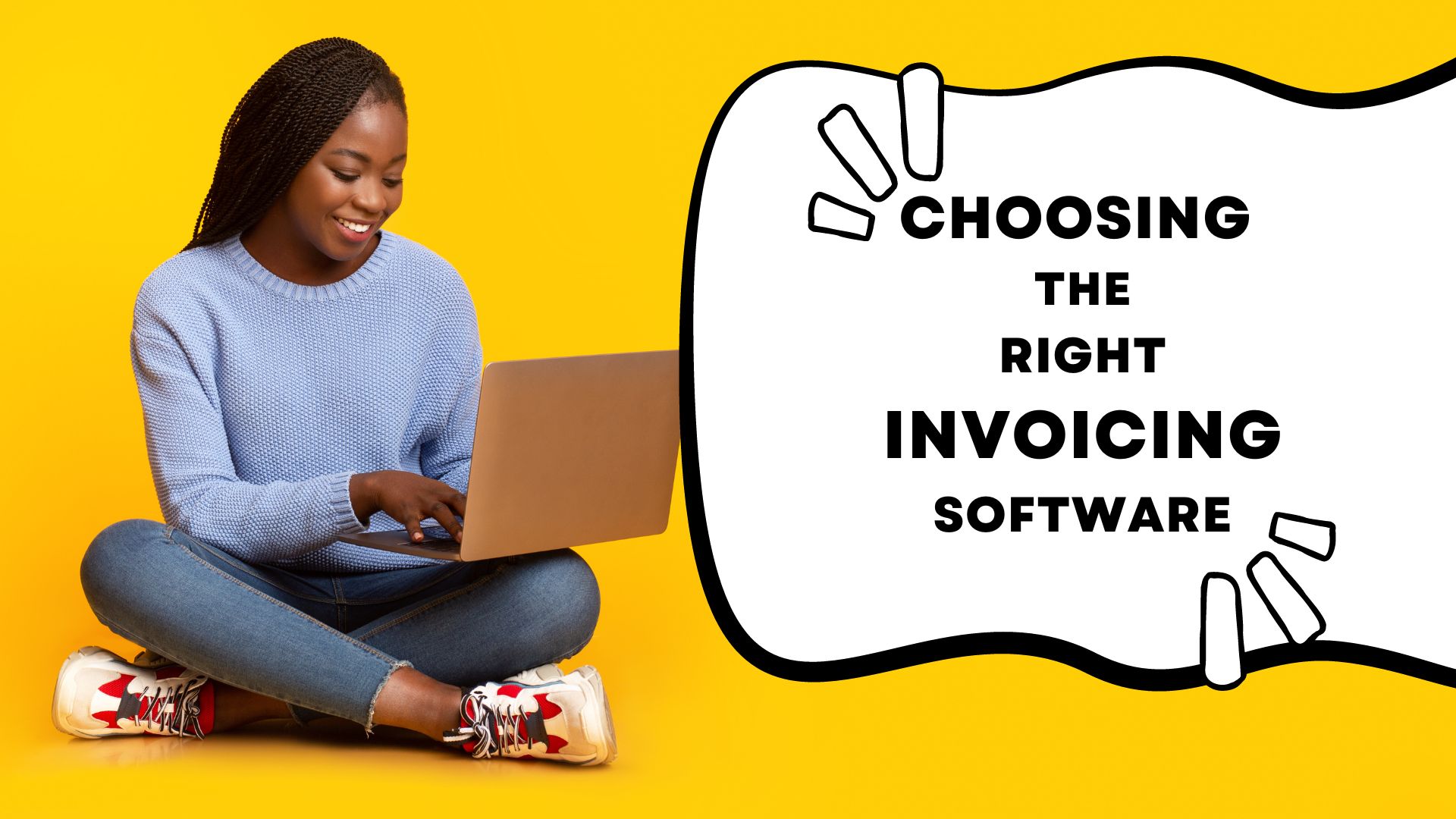In today’s fast-paced business landscape, small enterprises often find themselves wearing multiple hats to ensure their survival and growth. Amidst the myriad responsibilities, one often underestimated yet vital aspect is invoicing. We’ll delve into the significance of invoicing software, which serves as the unsung hero for small businesses, ensuring efficient cash flow management and financial stability.
The right invoicing software is not merely a digital replacement for traditional invoices; it’s a powerful tool that can revolutionize how small businesses operate. By automating invoicing processes, reducing errors, and facilitating prompt payments, it breathes life into your cash flow. In this article, we’ll explore how choosing the right invoicing software can help small business owners regain control of their finances, ultimately leading to sustainable growth and success.
Types of Invoicing Software for Small Businesses
When it comes to choosing the right invoicing software for your small business, the options are diverse and tailored to different needs and preferences. In this section, we’ll take a closer look at the various categories of invoicing software available, each with its unique advantages and applications:
Online Invoicing Platforms:
- Online invoicing platforms are web-based solutions accessible from any device with an internet connection.
- They offer the convenience of creating, sending, and tracking invoices from anywhere, making them ideal for businesses on the go.
- These platforms often provide cloud storage for your invoicing data, ensuring data security and easy accessibility.
Desktop Invoicing Software:
- Desktop invoicing software is installed directly on your computer and operates offline.
- They provide robust features and customization options, making them suitable for businesses with complex invoicing needs.
- Data remains locally stored, which can be advantageous for businesses with strict data security requirements.
Mobile Invoicing Apps:
- Mobile invoicing apps are designed for smartphones and tablets, enabling business owners and freelancers to create and manage invoices on the fly.
- They are particularly useful for service-oriented businesses and individuals who need a quick and efficient invoicing solution.
- Mobile apps often integrate with other mobile tools, such as expense tracking apps, to provide a complete financial management package.
Integrated Accounting Software with Invoicing Features:
- Integrated accounting software includes invoicing features as part of a comprehensive financial management system.
- These solutions offer seamless synchronization between invoicing, accounting, and financial reporting, reducing data entry and errors.
- Ideal for businesses looking for an all-in-one financial management solution.
Key Features to Consider
When choosing invoicing software for your small business, it’s essential to keep an eye out for features that align with your specific needs. Here are crucial features that small business owners should consider:
Customization Options for Invoices and Templates:
- Look for software that allows you to create customized invoices and templates, reflecting your brand identity.
- Personalization options for colors, logos, and layouts can help you make a professional impression on clients.
Automated Invoicing and Recurring Billing:
- Automation is a time-saver. Seek software that automates the invoicing process, enabling you to schedule recurring invoices for regular clients.
- This feature ensures prompt and consistent billing, improving cash flow and reducing administrative burdens.
Payment Gateway Integrations:
- Ensure the software integrates seamlessly with popular payment gateways and methods, such as credit cards, PayPal, or bank transfers.
- A variety of payment options increases convenience for your clients and accelerates payment processing.
Expense Tracking and Reporting Capabilities:
- Comprehensive invoicing software should include expense tracking features, allowing you to monitor business expenses.
- Robust reporting capabilities help you gain insights into your financial performance and make data-driven decisions.
Multi-Currency and Multi-Language Support:
- If your business deals with international clients or operates in regions with diverse languages and currencies, opt for software that accommodates these needs.
- Multi-currency support simplifies transactions, while multi-language support enhances client communication.
Customer Relationship Management (CRM) Integration:
- Integration with a CRM system enables you to manage client information, track interactions, and maintain a comprehensive client database.
- This feature enhances customer relationship management and streamlines communication.
Pricing Models and Plans
When selecting invoicing software for your small business, understanding the pricing models and plans is crucial. Here’s an overview of different pricing structures commonly used by invoicing software providers:
Free Plans with Limited Features:
- Some invoicing software providers offer free plans, making them accessible to startups and small businesses with tight budgets.
- Free plans typically include basic features such as invoice creation and sending, but may have limitations on the number of clients, invoices, or additional functionalities.
- These plans can be an excellent entry point but may not suffice for businesses with more extensive invoicing needs.
Subscription-Based Models:
- Subscription-based pricing is prevalent in the invoicing software industry. Businesses pay a regular fee (monthly or annually) for access to the software’s features and services.
- Different subscription tiers may be available, offering varying levels of functionality, such as increased invoice limits, advanced reporting, and integrations.
- Subscription models are suitable for businesses looking for a comprehensive solution with ongoing support and updates.
Pay-As-You-Go Options:
- Some invoicing software providers offer pay-as-you-go or per-invoice pricing models.
- With this model, businesses are charged based on their actual usage, which can be cost-effective for those with sporadic invoicing needs.
- It’s essential to consider the per-invoice fee and evaluate its affordability for your invoicing volume.
Consideration of Hidden Costs and Transaction Fees:
- Beyond the base pricing, be vigilant about hidden costs and transaction fees. These may include credit card processing fees, currency conversion charges, or fees for additional users.
- Thoroughly review the software’s terms and conditions to understand the complete cost structure.
User-Friendliness and Accessibility
When choosing invoicing software for your small business, user-friendliness is paramount to ensure efficient adoption and operation. Here’s how to evaluate this critical aspect:
User Interface and Ease of Navigation:
- Examine the software’s user interface (UI) to ensure it is intuitive and easy to navigate.
- Look for a clean design, well-organized menus, and straightforward processes for creating and sending invoices.
- A user-friendly UI minimizes the learning curve for you and your team.
Accessibility Across Devices and Platforms:
- Check if the invoicing software is accessible across various devices and platforms, including desktop computers, tablets, and smartphones.
- Compatibility with different operating systems (e.g., Windows, macOS, iOS, Android) ensures flexibility in how you manage your invoicing tasks.
- Mobile apps should provide a seamless user experience for invoicing on the go.
Customer Support and Training Resources:
- Investigate the availability and quality of customer support options provided by the software vendor.
- Look for resources such as online guides, video tutorials, FAQs, and user forums that can assist in troubleshooting issues or learning how to use the software effectively.
- Responsive customer support can be invaluable when you encounter challenges or have questions about the software’s features.
Case Studies and User Reviews: FreshBooks
Smith & Co. Consulting:
- Smith & Co., a boutique consulting firm, turned to FreshBooks to streamline its invoicing and financial management. By using FreshBooks’ user-friendly interface, Smith & Co. reduced the time spent on administrative tasks and increased billable hours. The ability to send professional invoices and accept online payments directly through FreshBooks improved cash flow and client satisfaction.
Jenny’s Bakery:
- Jenny’s Bakery, a local pastry shop, found FreshBooks invaluable for managing its small business finances. FreshBooks’ mobile app allowed Jenny’s Bakery to create and send invoices to corporate clients, making the payment process seamless. Jenny’s Bakery also appreciated the expense tracking feature, which simplified cost management and tax preparation.
User Reviews and Testimonials for FreshBooks:
Pros:
- “FreshBooks is incredibly user-friendly, even for those without accounting backgrounds. It saved me time and helped me get paid faster.” – Sarah, Freelance Graphic Designer.
- “The mobile app is a game-changer. I can create invoices on the spot after finishing a job and get paid right away.” – Mark, HVAC Contractor.
- “The customer support at FreshBooks is outstanding. Any issue or question I had was resolved promptly.” – Jane, Small Business Owner.
Cons:
- “The pricing can be a bit steep for larger businesses with extensive invoicing needs.” – John, Small Business Owner.
- “While FreshBooks is great for invoicing, it lacks some advanced accounting features that larger businesses may require.” – Mike, Financial Consultant.
These case studies and user reviews illustrate how FreshBooks has benefited real small businesses. While it offers numerous advantages in terms of ease of use and efficient invoicing, potential users should also consider factors like pricing and advanced accounting needs when evaluating whether it’s the right fit for their business.
Security and Data Protection
Data security is a paramount concern for small businesses when choosing invoicing software. Here’s why it matters:
- Client Trust: Protecting sensitive client information fosters trust and credibility, vital for client relationships.
- Financial Integrity: Secure invoicing software ensures the accuracy and integrity of financial data.
- Legal Obligations: Compliance with data protection laws and regulations is essential to avoid legal repercussions.
Exploring Encryption, Data Backup, and Privacy Compliance:
Data Encryption:
- Reputable invoicing software providers employ robust encryption protocols (e.g., SSL/TLS) to safeguard data during transmission.
- Data at rest is also encrypted, ensuring that stored information is protected from unauthorized access.
Data Backup:
- Regular data backups are crucial for disaster recovery and preventing data loss due to hardware failures or cyberattacks.
- Many invoicing software solutions offer automated backup options, ensuring data is retrievable in case of emergencies.
Compliance with Privacy Regulations:
- Invoicing software should adhere to privacy regulations such as GDPR, HIPAA, or CCPA, depending on your location and industry.
- Compliance demonstrates a commitment to protecting user data and avoiding legal complications.
Security Audits and Certifications:
- Look for software providers that undergo security audits and hold certifications like SOC 2 or ISO 27001, indicating their commitment to security best practices.
Integration Capabilities
Integration capabilities are a key consideration when choosing invoicing software for your small business. Here’s why integration is significant:
- Efficiency: Integration streamlines workflows by enabling data to flow seamlessly between different software applications, reducing manual data entry and errors.
- Accuracy: Integrated systems ensure that financial data, customer information, and invoices are consistent across various tools, minimizing discrepancies.
- Data Accessibility: Integration facilitates real-time access to critical information, enhancing decision-making and responsiveness.
- Improved Customer Experience: Integration with CRM systems enhances customer relationship management by providing a holistic view of client interactions and transactions.
- Payment Flexibility: Integration with payment gateways offers clients various payment options and simplifies transaction processing.
Invoicing software that can seamlessly integrate with accounting software, CRM platforms, and payment gateways can significantly enhance your business’s operational efficiency, data accuracy, and overall customer experience. It enables you to manage your financial processes more effectively and supports data-driven decision-making.
Making the Informed Choice
When selecting the right invoicing software for your small business, consider the following key factors:
- Features: Assess whether the software offers essential features like customization, automation, payment gateways, and expense tracking.
- Pricing: Evaluate the pricing model that best aligns with your budget and invoicing volume, considering any hidden costs.
- User-Friendliness: Choose software with an intuitive user interface, accessibility across devices, and adequate support resources.
- Security: Prioritize data security and privacy compliance to protect sensitive information.
- Integration: Opt for software that integrates seamlessly with other business tools like accounting software, CRM systems, and payment gateways.
B. Step-by-Step Guide for Informed Decision-Making:
- Assess Your Needs: Begin by identifying your specific invoicing and financial management requirements. Consider your business size, invoicing volume, and industry.
- Research Options: Research and compile a list of invoicing software providers that match your needs. Take note of their features, pricing, and user reviews.
- Feature Evaluation: Examine each software’s features in detail, ensuring they align with your requirements. Pay attention to customization, automation, and payment options.
- Pricing Analysis: Compare pricing models and plans to determine which fits your budget. Consider any scalability needs and hidden costs.
- User-Friendliness: Test the user interface and accessibility of the software. Explore support resources such as tutorials and customer service.
- Security Assessment: Verify the data security measures and privacy compliance of your chosen software.
- Integration Capabilities: Assess how well the software integrates with your existing tools, such as accounting software and CRM systems.
- Trial Period: Whenever possible, take advantage of free trials or demos to get a hands-on feel for the software’s usability and features.
- Collect Feedback: Gather feedback from team members or colleagues who will be using the software to ensure it meets their needs.
- Decision and Implementation: Make an informed decision based on your evaluations and feedback. Once chosen, implement the software and train your team on its use.
Conclusion
Invoicing software is the backbone of financial management for small businesses, and choosing the right one is paramount. It’s not merely a tool but a strategic asset that can streamline operations, bolster cash flow, and elevate the overall efficiency and professionalism of your business.