In this post, we've included some helpful resources and product recommendations. Please note that some of the links provided are affiliate links. This means, at no extra cost to you, we may earn a commission if you make a purchase through these links. Rest assured, we only recommend products and services we trust and believe can add value to our readers.
Contractors, both seasoned professionals and newcomers to the industry, understand that effective invoicing is the lifeblood of their business. An efficient invoicing system not only ensures timely payments but also helps maintain a positive cash flow. In this top-notch guide, we’ll explore the best invoicing software for contractors, equipping you with the tools you need to manage your finances more effectively and boost your bottom line.
As a contractor, you have a unique set of financial needs. You work on multiple projects, manage subcontractors, purchase materials, and keep track of various expenses. Amidst all this, accurate and timely invoicing is crucial for maintaining your business’s financial health. Let’s check out all these invoicing software and discover how it can make your life easier.
Contractors often face challenges that other businesses may not encounter, such as fluctuating project scopes, diverse payment structures, and variable workforces. To address these challenges, you need invoicing software specifically designed for contractors. Here are some key features to look for:
1. Project-Based Invoicing
The best invoicing software for contractors allows you to create invoices based on individual projects. This feature simplifies your accounting and makes it easier to track payments and expenses associated with each project.
2. Time and Expense Tracking
Efficient time and expense tracking capabilities help you account for every billable hour and expense incurred. This not only ensures accurate invoicing but also provides transparency to your clients.
3. Customizable Templates
Your invoices should reflect your brand and professionalism. Look for software that offers customizable invoice templates, allowing you to add your logo and personalize the layout.
4. Payment Options
Consider software that offers various payment options, such as credit card processing or integration with popular payment gateways. This flexibility can speed up the payment process.
5. Integration with Accounting Software
To simplify your overall financial management, choose invoicing software that seamlessly integrates with popular accounting software like QuickBooks or Xero.
6. Mobile Accessibility
In today’s fast-paced world, the ability to create and send invoices on the go is invaluable. Ensure that your chosen software has a mobile app or is accessible via a mobile browser.
The Top Invoicing Software for Contractors
Now that we’ve outlined the essential features to look for, let’s explore some of the best invoicing software options tailored to contractors:
1. FreshBooks

Price: Starting at $17 per month
Key Features:
- Project-based invoicing
- Time tracking
- Expense management
- Mobile app
- Integration with accounting software
2. QuickBooks Online
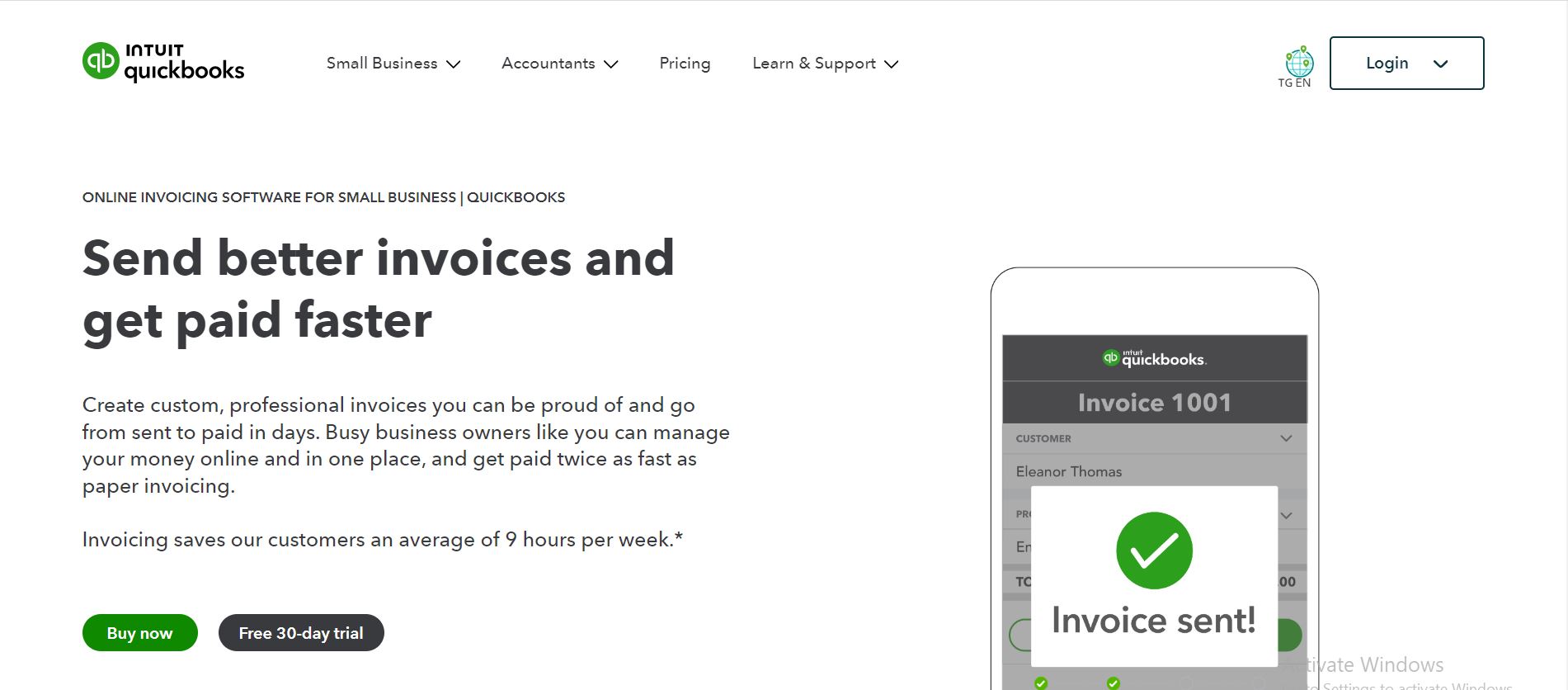
Price: Starting at $18 for 3 month
Key Features:
- Project-based invoicing
- Mileage tracking
- Multi-user access
- Integration with QuickBooks accounting
- Mobile app
3. Zoho Invoice

Price: Free for Starter
Key Features:
- Project-based invoicing
- Time tracking
- Expense tracking
- Online payments
- Mobile app
4. Wave
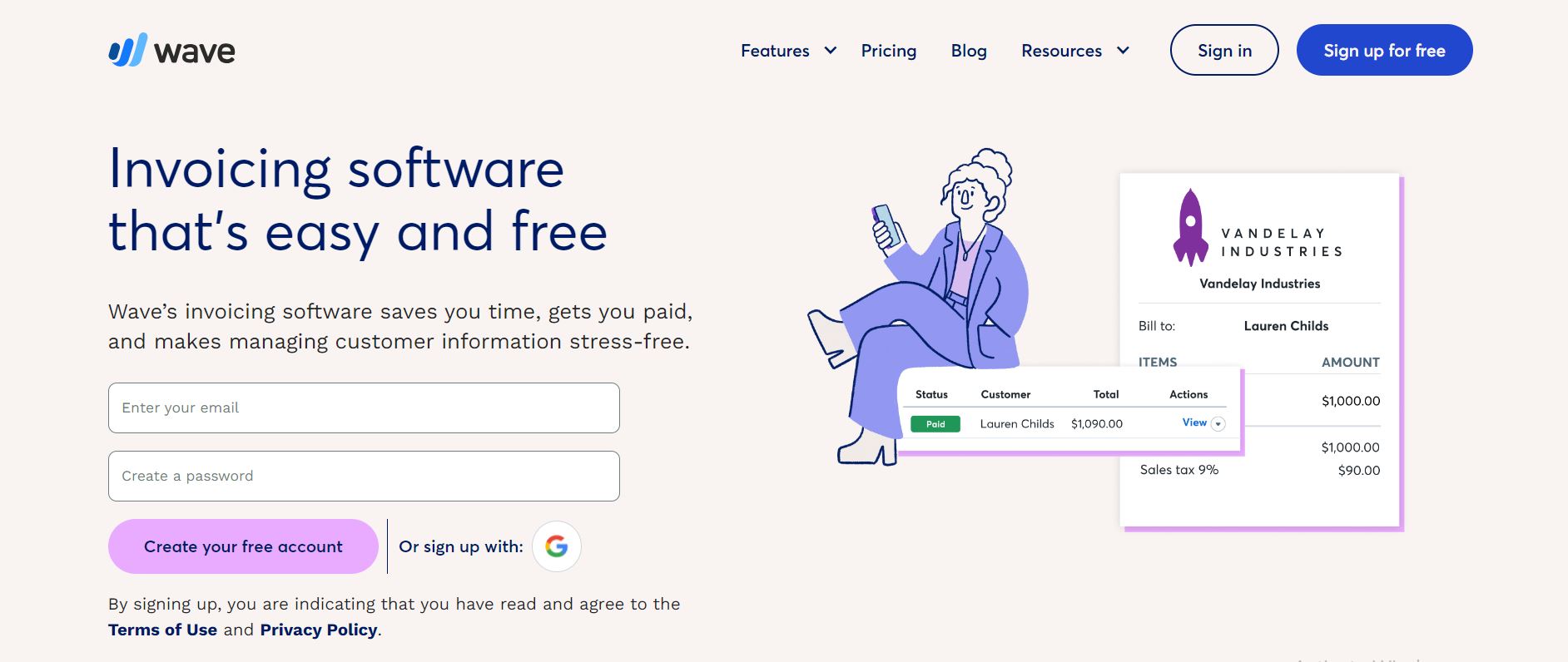
Price: Free
Key Features:
- Unlimited invoicing
- Receipt scanning
- Accounting integration
- Mobile app
5. Jobber
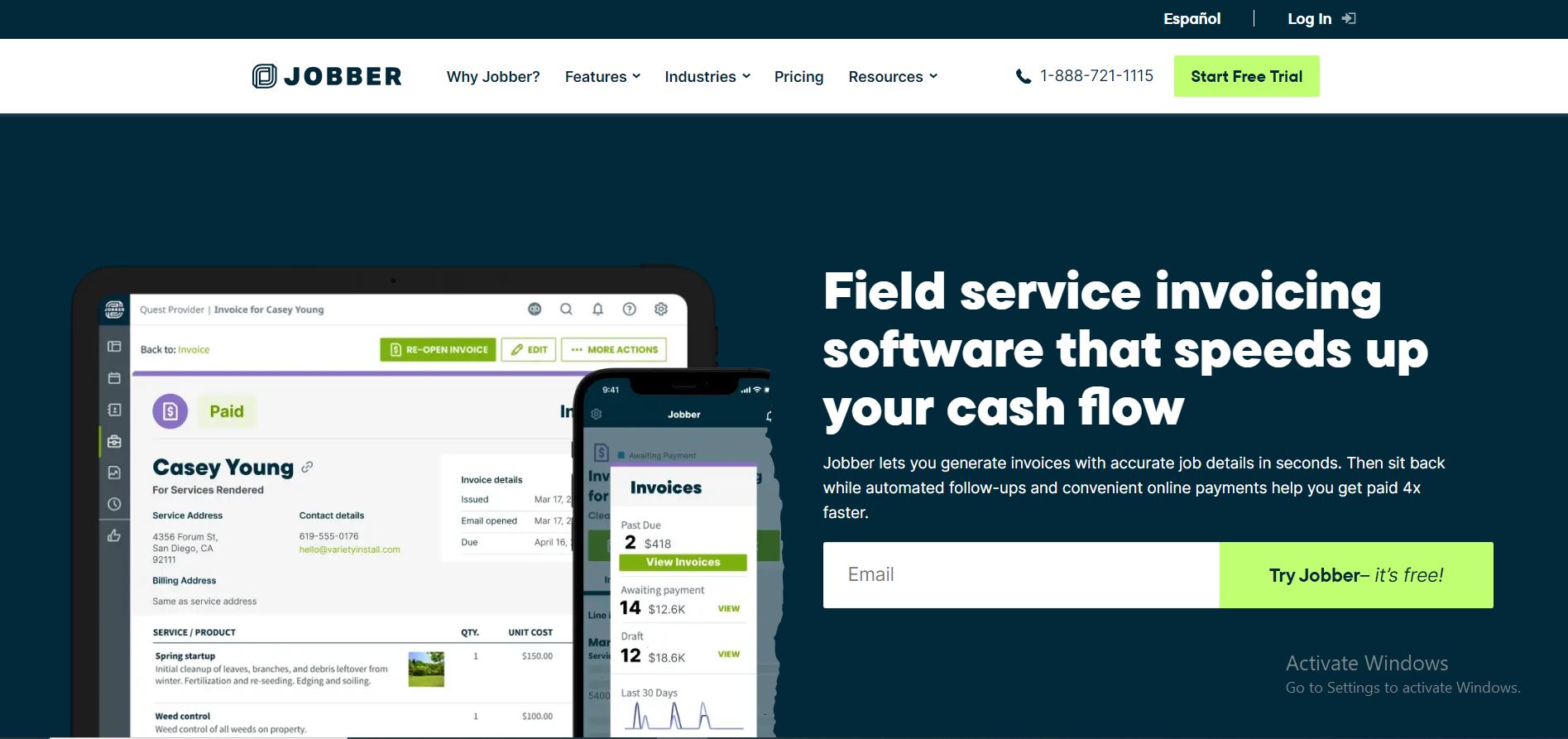
Price: Starting at $49 per month
Key Features:
- Project tracking
- Quoting and invoicing
- Scheduling and dispatching
- Mobile app
- Integration with accounting software
FAQs: Your Invoicing Software Queries Answered
Let’s address some common questions that contractors often have about invoicing software:
1. Is invoicing software suitable for all types of contractors?
- Yes, invoicing software can benefit contractors in various fields, including construction, remodeling, landscaping, and more. It offers tailored features to suit different needs.
2. Can I use invoicing software on my smartphone?
- Many invoicing software options offer mobile apps or mobile-friendly interfaces, allowing you to manage your invoices from your smartphone or tablet.
3. What’s the advantage of project-based invoicing?
- Project-based invoicing allows you to create invoices that are specific to each project, making it easier to track income and expenses related to that project.
4. How can I ensure my invoices get paid on time?
- To ensure prompt payments, consider software that offers online payment options, sends automated reminders, and provides a professional invoice layout.
5. Is there a free invoicing software option for contractors?
- Yes, Wave offers a free invoicing software solution that can be ideal for smaller contractor businesses.
Conclusion
Invoicing is a critical aspect of your contracting business. By investing in the right invoicing software, you can streamline your financial processes, reduce administrative burdens, and ensure timely payments from clients.
Whether you choose FreshBooks, QuickBooks Online, Zoho Invoice, Wave, or Jobber, make sure it aligns with your specific needs and preferences.
